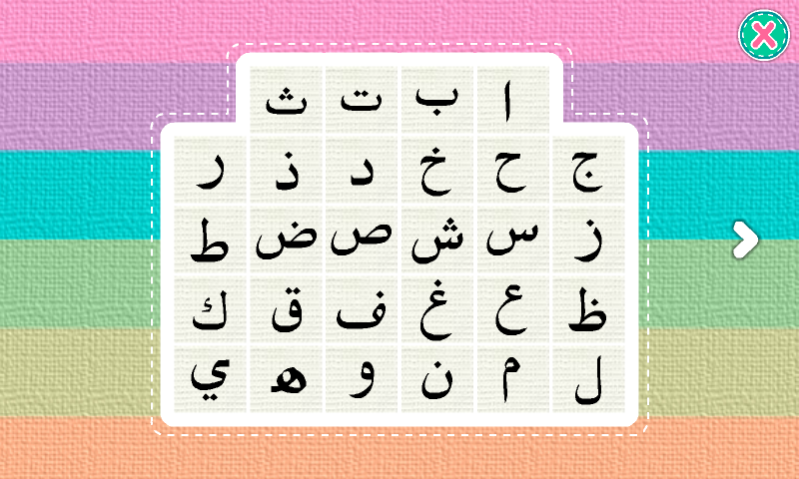Learn Arabic 1
Paid Version
Publisher Description
Learn Arabic 1 is a fun way of learning the Arabic abjad or alphabetic script, as well as numbers and basic Arabic words used in daily life. This app is also enriched with exercises to test the learner’s skill in recognizing Arabic words and pronunciation.
Content:
1. Learn the Arabic abjad (alphabet)
2. Name objects starting with the letters Alif to Yaa
3. Numbers 1-10
4. Numbers 11-20
5. Colours
6. Shapes
7. Time
8. Days of the week
9. The Hijrah months
10. Family members
11. Parts of the body
Features:
- Attractive graphics
- Clear pronunciation
- Commonly-used Arabic words
- Bilingual (Arabic – English)
- Memory recall activities
- Does not require Internet access once downloaded
If you have suggestions on how we can improve this application, please send us your feedback. We value your input; it can make a world of difference to the learning experience of other learners who use this app.
E-mail us at: admin@e-unik.com.my
About Learn Arabic 1
Learn Arabic 1 is a paid app for Android published in the Teaching & Training Tools list of apps, part of Education.
The company that develops Learn Arabic 1 is Unik Edu Solution (M). The latest version released by its developer is 1.0.
To install Learn Arabic 1 on your Android device, just click the green Continue To App button above to start the installation process. The app is listed on our website since 2021-05-20 and was downloaded 8 times. We have already checked if the download link is safe, however for your own protection we recommend that you scan the downloaded app with your antivirus. Your antivirus may detect the Learn Arabic 1 as malware as malware if the download link to air.com.unik.learnarabic1 is broken.
How to install Learn Arabic 1 on your Android device:
- Click on the Continue To App button on our website. This will redirect you to Google Play.
- Once the Learn Arabic 1 is shown in the Google Play listing of your Android device, you can start its download and installation. Tap on the Install button located below the search bar and to the right of the app icon.
- A pop-up window with the permissions required by Learn Arabic 1 will be shown. Click on Accept to continue the process.
- Learn Arabic 1 will be downloaded onto your device, displaying a progress. Once the download completes, the installation will start and you'll get a notification after the installation is finished.